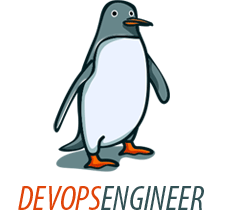A network interface bond is a Linux kernel feature that enables two or more network interfaces to act as one, simultaneously increasing the bandwidth and providing redundancy. Overall creating the bond is not more than configuring a few files and loading the module using modprobe so everyone can do it. Step 1: Create the New Configuration File Create a file in the following path called ifcfg-bond0. This file will be the configuration file of the bond: [root@devops ~]vi /etc/sysconfig/network-scripts/ifcfg-bond0 The bond file will be a lot similar to a regular interface configuration file. The IP address mentioned in the file will be your current IP address and also the subnet mask. The file should look as follow: DEVICE=bond0 IPADDR=1.2.3.4 NETMASK=255.255.255.0...
Continue reading...
Understanding the distinction between “private” and “public” subnets in Amazon VPC requires an understanding of how IP routing and network address translation (NAT) works in general, and how they are specifically implemented in VPC. The core differentiation between a public and private subnet in VPC is defined by what that subnet’s default route is, in the VPC routing tables.. This configuration, dictates the validity of using, or not using, public IP addresses on instances on that particular subnet. Each subnet has exactly one default route, which can be only one of two things: The VPC’s “Internet Gateway” object, in the case of a “public” subnet An EC2 instance, performing the “NAT instance” role, in the case of a “private” subnet....
Continue reading...