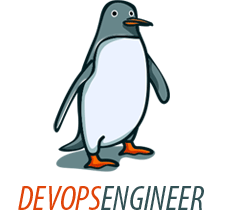A network interface bond is a Linux kernel feature that enables two or more network interfaces to act as one, simultaneously increasing the bandwidth and providing redundancy. Overall creating the bond is not more than configuring a few files and loading the module using modprobe so everyone can do it. Step 1: Create the New Configuration File Create a file in the following path called ifcfg-bond0. This file will be the configuration file of the bond: [root@devops ~]vi /etc/sysconfig/network-scripts/ifcfg-bond0 The bond file will be a lot similar to a regular interface configuration file. The IP address mentioned in the file will be your current IP address and also the subnet mask. The file should look as follow: DEVICE=bond0 IPADDR=1.2.3.4 NETMASK=255.255.255.0...
Continue reading...
The first two steps we need to do before we export our fs is making sure that the rpcbind service and the nfs service are on and running. We’ll open a session in our exporting server and enter the following commands: [root@devops ~]#chkconfig rpcbind on [root@devops ~]#chkconfig nfs on [root@devops ~]#service rpcbind start [root@devops ~]#service nfs start Now, we’ll edit out /etc/exports file and enter the path of the fs we want to export, the option that we want for our fs and the destination server. Only the server that we’ll mention in the file will be able to mount our fs and see its content. So after opening our file with vi /etc /exports we’ll enter our information: /source/filesystem/path...
Continue reading...
Firstly, install the latest tzdata package. Suppose you’ve properly configured the yum repositories, these commands will install / update tzdata: yum install tzdata yum update tzdata Now, replace /etc/localtime with the timezone file (installed by tzdata package in /usr/share/zoneinfo directory). For example, to set RHEL system timezone to New York: cp /usr/share/zoneinfo/America/New_York /etc/localtime Next, edit the /etc/sysconfig/clock file, set ZONE value to reflect timezone file used: ZONE=”America/New_York” UTC=true NOTE: If the BIOS clock is set to use UTC time, then you should also set the UTC value to “true”. Besides, insert this keyword UTCin the 3rd line of /etc/adjtime file, e.g.: -0.008103 1375208456 0.000000 1375208456 UTC It’s recommended to have BIOS clock storing UTC time instead of local time, if...
Continue reading...