A network interface bond is a Linux kernel feature that enables two or more network interfaces to act as one, simultaneously increasing the bandwidth and providing redundancy.
Overall creating the bond is not more than configuring a few files and loading the module using modprobe so everyone can do it.
Step 1:
Create the New Configuration File
Create a file in the following path called ifcfg-bond0. This file will be the configuration file of the bond:
[root@devops ~]vi /etc/sysconfig/network-scripts/ifcfg-bond0
The bond file will be a lot similar to a regular interface configuration file. The IP address mentioned in the file will be your current IP address and also the subnet mask. The file should look as follow:
DEVICE=bond0 IPADDR=1.2.3.4 NETMASK=255.255.255.0 BOOTPROTO=none ONBOOT=yes
Of course you can add the rest of the lines you had in your original interface file. These are just the basic options.
Step 2:
Modify the Network Interfaces Configuration Files
Modify the configuration file of the interfaces you want in your bond.
[root@devops ~]vi /etc/sysconfig/network-scripts/ifcfg-eth0
The file should look as follows:
DEVICE=eth0 BOOTPROTO=none ONBOOT=yes MASTER=bond0 SLAVE=yes
Edit the second interface file. open the file of eth1:
[root@devops ~]vi /etc/sysconfig/network-scripts/ifcfg-eth1
This file will look almost the same as the previous file:
DEVICE=eth1 BOOTPROTO=none ONBOOT=yes MASTER=bond0 SLAVE=yes
Step 3:
Load the Bonding Module
Edit the file /etc/modprobe.conf
[root@devops ~]vi /etc/modprobe.conf
Append the following line:
alias bond0 bonding
Now in order to load the module, enter the following command:
modprobe bonding
Step 4:
Finishing up!
Warning! This part will shutdown the network to your server so make sure you can access your server from console. (if this is a problem for you I believe a simple reboot will also do the trick.)
Enter the following commands:
[root@devops ~]ifdown eth0 [root@devops ~]ifdown eth1 [root@devops ~]service network restart
and that’s it ! you should see your bond using
[root@devops ~]ifconfigSample output:
bond0 Link encap:Ethernet HWaddr 00:0C:29:57:61:8E inet addr:192.168.246.130 Bcast:192.168.246.255 Mask:255.255.255.0 inet6 addr: fe80::20c:29ff:fe57:618e/64 Scope:Link UP BROADCAST RUNNING MASTER MULTICAST MTU:1500 Metric:1 RX packets:17374 errors:0 dropped:0 overruns:0 frame:0 TX packets:16060 errors:0 dropped:0 overruns:0 carrier:0 collisions:0 txqueuelen:0 RX bytes:1231555 (1.1 MiB) TX bytes:1622391 (1.5 MiB)

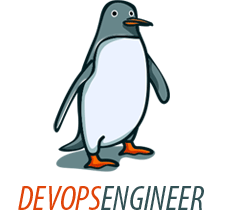

Excellent write-up. I definitely love this IT blog. Stick with it!