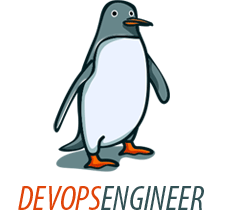In this post I will explain the very simple setup of Logstash on an EC2 server and a simple configuration that takes an input from a log file and puts it in Elasticsearch. If you don’t already have an Elasticsearch server feel free to click: how to install and configure elasticsearch in aws Step 1: Installation The first step is getting the installation from the official website: [root@logstash ~] wget https://download.elasticsearch.org/logstash/logstash/packages/centos/logstash-1.4.2-1_2c0f5a1.noarch.rpm next, install the rpm using yum: [root@logstash ~] yum install logstash-1.4.2-1_2c0f5a1.noarch.rpm Now that was easy…we’re done with the installation already Step 2: configuration For the configuration part, edit the following file: [root@logstash ~] vi /etc/logstash/conf.d/logstash.conf This is the main configuration file of logstash. let’s put a simple configuration that...
Continue reading...
Elasticsearch is a distributed, open source search and analytics engine. In this post I will show you the easiest way to install Elasticsearch and get it running in your AWS server. Step 1: installation The first step is downloading the installation from the official website using the wget command (don’t forget sudo su – first): [root@elasticsearch ~]wget https://download.elasticsearch.org/elasticsearch/elasticsearch/elasticsearch-1.4.1.noarch.rpm The second step is installing the package we downloaded using yum install: [root@elasticsearch ~]yum install elasticsearch-1.4.1.noarch.rpm Next simply enter the new elsaticsearch directory: [root@elasticsearch ~]cd /usr/share/elasticsearch/ In this directory you’ll need to install a few simply plugins. One of the is the special pluging for AWS so in this case it’s the most important one. So simply copy the following commands: [root@elasticsearch...
Continue reading...