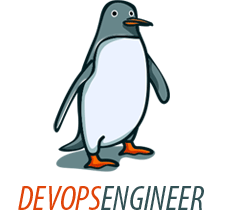Kibana is basically the visualisation tool of Elasticsearch. In this blog you can find the installation procees of all the parts of ELK – Elasticsearch, Logstash, Kibana. If you havn’t yet installed Elasticsearch and logsatsh feel free to click: How to install and configure Elasticsearch How to install and configure Logstash So first, let’s brifely go over the purpose of Kibana in the ELK stack This picture is very helpfull to understanding what is the purposes of Kibana. 1. The data of the logs is being collected by Logsatsh 2. Elasticsearch stores the data and allows full text search, structured search, performing analytics etc. 3.Visualise data – in a browser-based analytics and search dashboard Step 1: Installation The first step is getting the installation...
Continue reading...
Elasticsearch is a distributed, open source search and analytics engine. In this post I will show you the easiest way to install Elasticsearch and get it running in your AWS server. Step 1: installation The first step is downloading the installation from the official website using the wget command (don’t forget sudo su – first): [root@elasticsearch ~]wget https://download.elasticsearch.org/elasticsearch/elasticsearch/elasticsearch-1.4.1.noarch.rpm The second step is installing the package we downloaded using yum install: [root@elasticsearch ~]yum install elasticsearch-1.4.1.noarch.rpm Next simply enter the new elsaticsearch directory: [root@elasticsearch ~]cd /usr/share/elasticsearch/ In this directory you’ll need to install a few simply plugins. One of the is the special pluging for AWS so in this case it’s the most important one. So simply copy the following commands: [root@elasticsearch...
Continue reading...