Firstly, install the latest tzdata package. Suppose you’ve properly configured the yum repositories, these commands will install / update tzdata:
yum install tzdata yum update tzdata
Now, replace /etc/localtime with the timezone file (installed by tzdata package in /usr/share/zoneinfo directory). For example, to set RHEL system timezone to New York:
cp /usr/share/zoneinfo/America/New_York /etc/localtime
Next, edit the /etc/sysconfig/clock file, set ZONE value to reflect timezone file used:
ZONE="America/New_York" UTC=true
NOTE: If the BIOS clock is set to use UTC time, then you should also set the UTC value to “true”. Besides, insert this keyword UTCin the 3rd line of /etc/adjtime file, e.g.:
-0.008103 1375208456 0.000000
1375208456
UTC
It’s recommended to have BIOS clock storing UTC time instead of local time, if the RHEL system is using time zone that observes DST. If the system is dual boot with Microsoft Windows OS, then do not configure the BIOS to store UTC time.

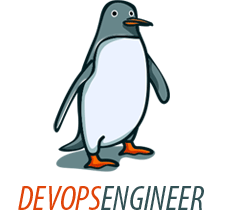

Your way of telling the steps in this post is in fact amazing and precise,
anyone is capable using it without difficulty or previous knowledge , Thanks a lot.