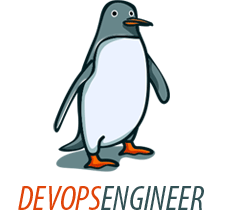Hi there! new post that will guide you how to install couchdb on aws step by step
Core deps and dev tools.
- Enable the epel and epel-source repos by editing the file
/etc/yum.repos.d/epel.repo. - Next install the deps and tools.
sudo yum install gcc gcc-c++ libtool libicu-devel openssl-devel autoconf-archive erlang python27 python-sphinx help2man
Get the SpiderMonkey JS Engine and build it.
wget http://ftp.mozilla.org/pub/mozilla.org/js/js185-1.0.0.tar.gz
tar xvfz js185-1.0.0.tar.gz
cd js-1.8.5/js/src
./configure
make
sudo make install
You should see it installed under /usr/local/lib
Build CouchDB.
- Download the source package for CouchDB, unpack it and
cdin. (https://www.apache.org/dyn/closer.lua?path=/couchdb/source/1.6.1/apache-couchdb-1.6.1.tar.gz) - Point it to the required libs and configure.
./configure --with-erlang=/usr/lib64/erlang/usr/include --with-js-lib=/usr/local/lib/ --with-js-include=/usr/local/include/js/make
sudo make install
Prepare the CouchDB installation.
- Make a couchdb user.
sudo useradd -r -d /usr/local/var/lib/couchdb -M -s /bin/bash couchdb - Set the file ownerships.
sudo chown -R couchdb:couchdb /usr/local/etc/couchdb sudo chown -R couchdb:couchdb /usr/local/var/lib/couchdb sudo chown -R couchdb:couchdb /usr/local/var/log/couchdb sudo chown -R couchdb:couchdb /usr/local/var/run/couchdb sudo chmod 0775 /usr/local/etc/couchdb sudo chmod 0775 /usr/local/var/lib/couchdb sudo chmod 0775 /usr/local/var/log/couchdb sudo chmod 0775 /usr/local/var/run/couchdb
Prepare the init scripts.
- Link the init script and copy the log rotate script to
/etc.sudo cp /usr/local/etc/logrotate.d/couchdb /etc/logrotate.d sudo ln -s /usr/local/etc/rc.d/couchdb /etc/init.d/couchdb - This and most other linux distros don’t include
/usr/local/libinld, so CouchDB will have problems finding the SpiderMonkey libs we installed there earlier. One way to solve this is to add the following line near the top of the/etc/init.d/couchdbstartup script.export LD_LIBRARY_PATH=/usr/local/libSee
manpage forldconfigfor more info and tweet back with a better solution. - You may want to edit
/usr/local/etc/default/couchdbto turn off the auto respawn. - To get it to autostart, just use the standard linux setup tools for running service scripts.
sudo chkconfig --add couchdbIt should pick up the default run levels needed from the script, but in case it doesn’t, you can do it manually like this…
sudo chkconfig --level 3 couchdb on sudo chkconfig --level 4 couchdb on sudo chkconfig --level 5 couchdb onYou can
sudo chkconfig --listto confirm its there. Seeman chkconfigfor more details.
Relax.
Finally reboot (or just start couchdb from the script) and confirm its running with curl http://localhost:5984/